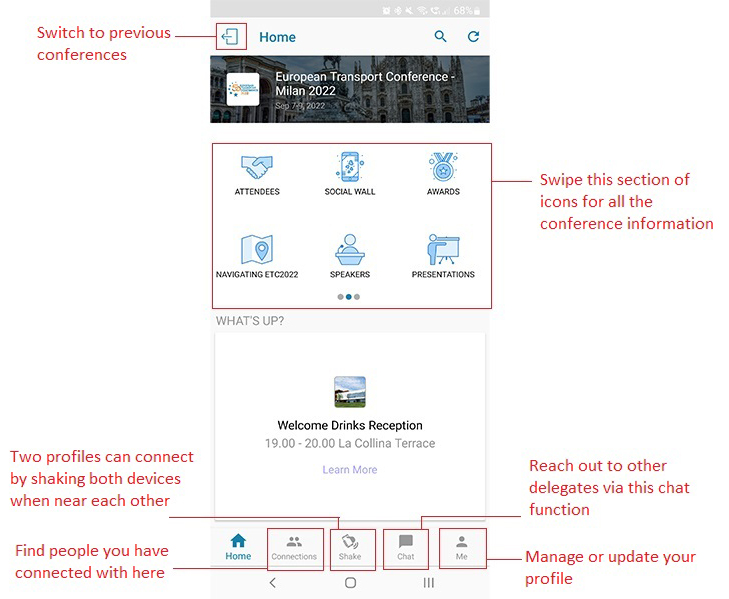Accessing Conference information online

European Transport Conference: 6-8 September 2023
A warm welcome to all of the participants of our conference. After you have booked your conference place, you will be able to access all of the conference information on our online platforms. On this webpage we explain how you can get a hold of that information:
- Downloading the ETC mobile app
- Creating a profile
- Using the browser version of our mobile app
If you have any questions regarding the conference, please contact our helpdesks:
| Problems with access to the event website or app, questions on navigating the online information | |
| registration@aetransport.org | Questions on bookings and registration |
Downloading the ETC mobile app
Participants will have access to all of the conference information via our trusted ETC mobile app. Click the button below to navigate to the App Store or Google Play and download the app. Delegates who used the ETC mobile app in previous conferences should make sure they have updated to the latest version.
Using or creating your ETC Event profile
Attendees’ profiles will be matched with their conference bookings in order to give them access to all the conference information, including the abstracts. Please make sure your profile matches the email address you used for booking your conference place.
Have you used the ETC Event Mobile App before? When your app is up-to-date, you can log in with your email and password. The home screen of your app will show your previous conferences as well as the upcoming ETC 2023. Has your email address changed since your previous access to the mobile app? Please log out on the app and create a new profile to make sure it matches the email address used for your booking. Not sure which email address was used for your ETC booking? Please contact us at registration@aetransport.org.
New user? Create your profile via the mobile app. There is a step-by-step guide to setting up that profile:
| 1. |
Open the ETC Event Mobile App (downloadable here). (The app might take a little time to load when you use it for the first time.) |
| 2. | Set up a profile using the same personal email address used for your ETC 2023 booking. (If a colleague made your booking for you, please make sure to use the email address they registered for your booking. Usually this is your company email address.) |
| 3. | Choose your personal password. |
| 4. | Fill out your profile (Name, Title, Company). |
| 5. | Accept the terms of condition. |
| 6. | Access the ETC 2023 Event. |
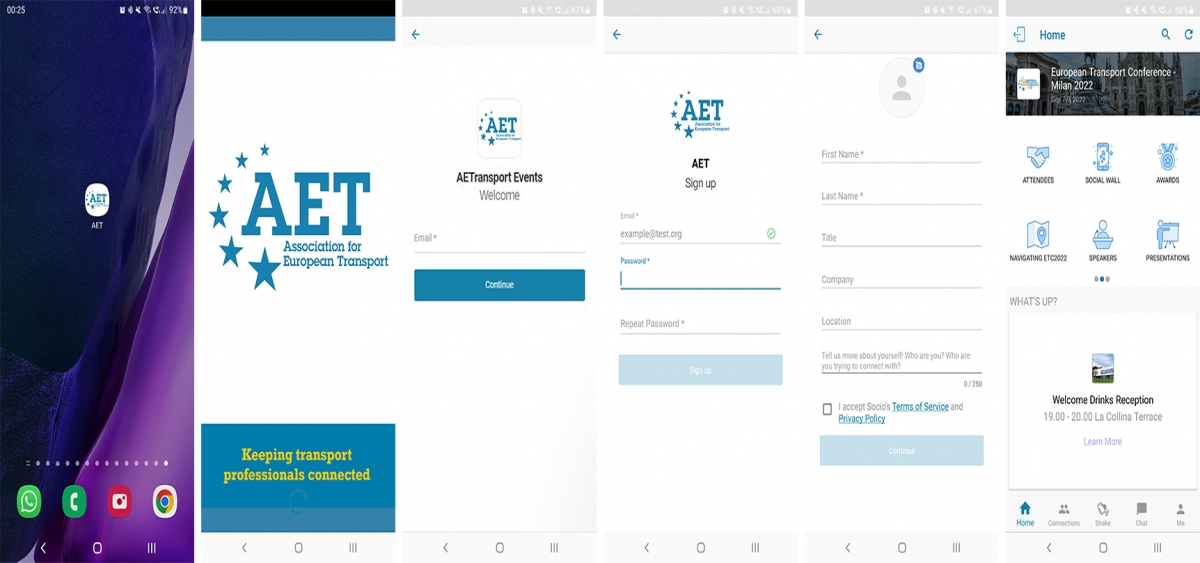
Using the browser version of the ETC Event app
All the information on our mobile app can also be accessed via your internet browser on a laptop or desktop computer. Navigate via the button below and log in with your ETC Event profile. Setting up a new profile can also be done here. For instructions, see above.
Navigating the ETC Event Website and Mobile App
The Event Website and Mobile App should be easy to navigate. If you have any questions, please contact us via email or in the app.