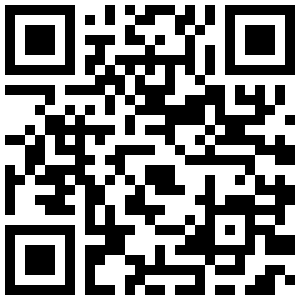Accessing Conference information online

European Transport Conference: 17-19 September 2025
A warm welcome to all of the participants of our conference. After you have booked your conference place, you will be able to access all of the conference information on our online platforms. On this webpage we explain how you can get a hold of that information:
- Downloading the ETC mobile app
- Creating a profile
If you have any questions regarding the conference, please contact our helpdesks:
Downloading the ETC mobile app
Participants will have access to all of the conference information via our ETC mobile app. Click the button below to navigate to the App Store or Google Play and download the app. Delegates who used the ETC mobile app in previous conferences should make sure they have updated to the latest version.
To activate the app you require the password provided via email by the conference organisation.
Setting up the app
Setting up the app for use takes a few simple steps.
- Open the app and log in. Use the e-mail address you have used for registration for the conference and the password provided by email by the conference organisation. If a colleague made your booking for you, please make sure to use the email address they registered for your booking. Usually this is your company email address.
- Accept the privacy policy: accept the privacy policy by moving the switch button at the bottom of the screen.
- Complete your profile: complete your profile with your name and affiliation and any other information you want to share with your fellow conference attendees.
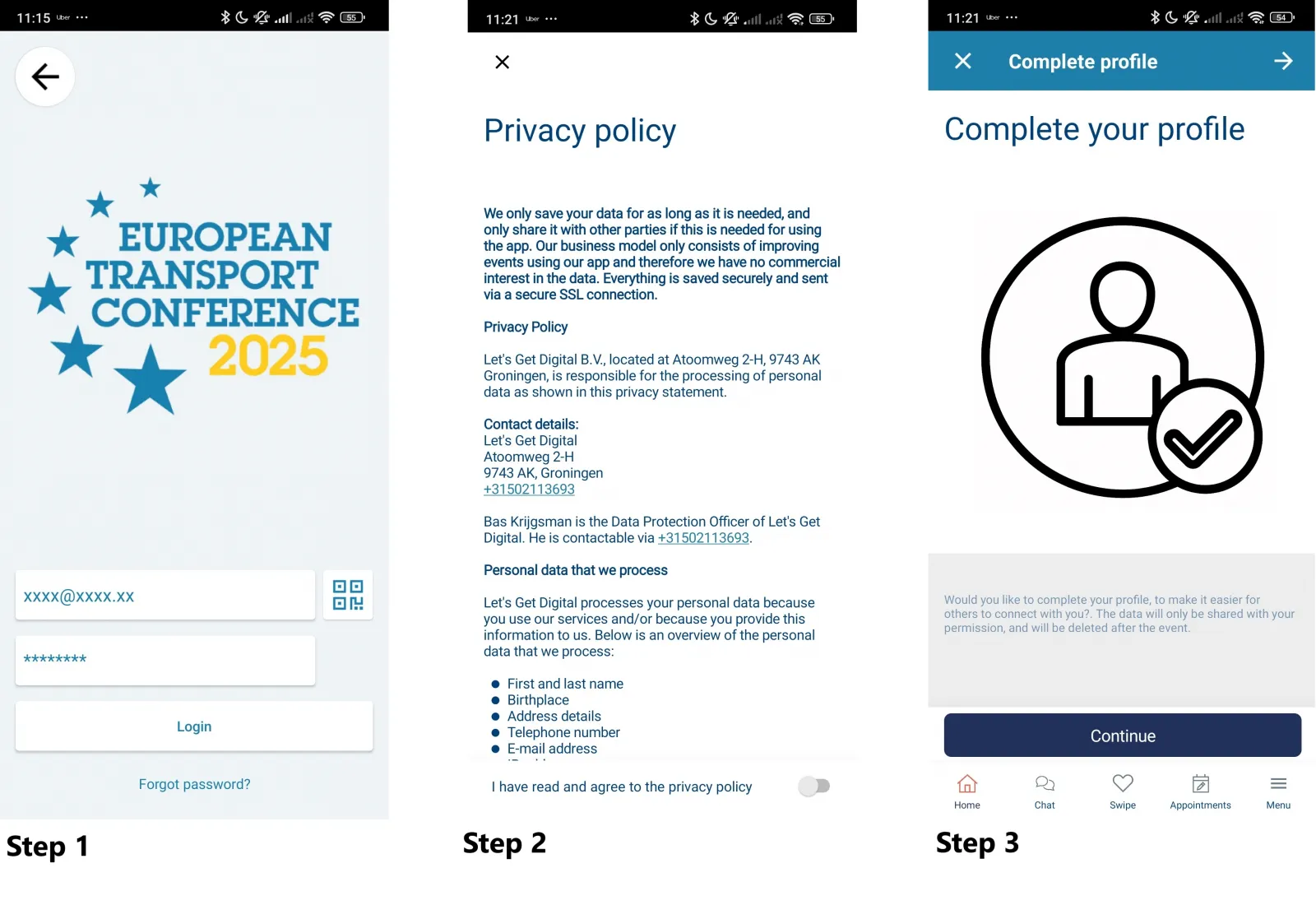
Using the App
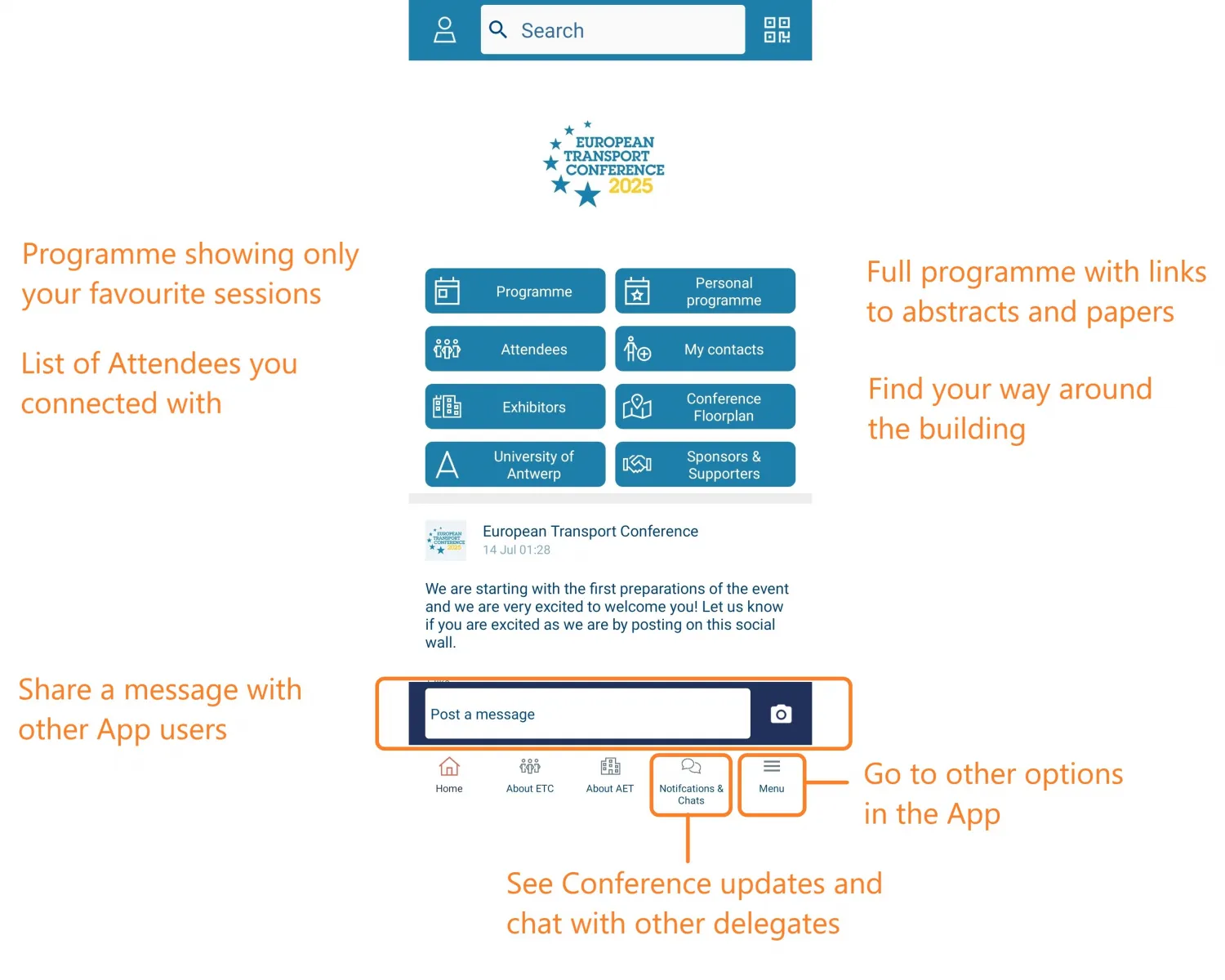
From the main screen of the app, you can access most options and information:
- Programme: full programme with links to abstracts (slides and papers subject to availability). You can flag your preferred sessions.
- Personal program: overview of all your flagged sessions.
- Attendee list: all conference attendees.
- My contacts: list of attendees you connected with.
- Exhibitors: information on all exhibitors, with the option to set up appointments.
- Conference floorplan: your guide to find your way around the building.
- University of Antwerp: information on the venue for this years conference.
- Sponsors and Supporters: a big thank you to everyone who has helped make the conference happen.
There are also a tab dedicated to all the events, visits and awards happening at this years Conference and one about all the work done by the Association for European Transport itself.
Under the Notifications & chats tab, you can post a message (photo optional) to all attendees, access the chat function (for one-on-one interaction), read messages from the conference organisation or swipe through possible matches in the attendee list.
Messages from fellow attendees can be read by scrolling down on the main screen of the app.
Further options, such as updating your profile, can be found under the menu tab.
Using your browser to access information
Conference attendees can find detailed information of each presentation at the conference in the repository of the AET website. All registered delegates can access the 2025 paper repository where the abstracts of all the presentations at the conference can be found. When authors have uploaded their paper or presentation to the repository they will also be available to the delegates.
The repository for each running conference is only open to registered delegates during the conference and the first months after the conference. In order to access the repository delegates need to log in to their profile using the email address that is used for the conference registration.
The conference programme in the app will also contain for each presentation the link to the ETC2025 repository in the AET website. When selecting a link of a presentation via the app the AET website will be opened and after logging in to your profile the abstract and any attached documents can be viewed.